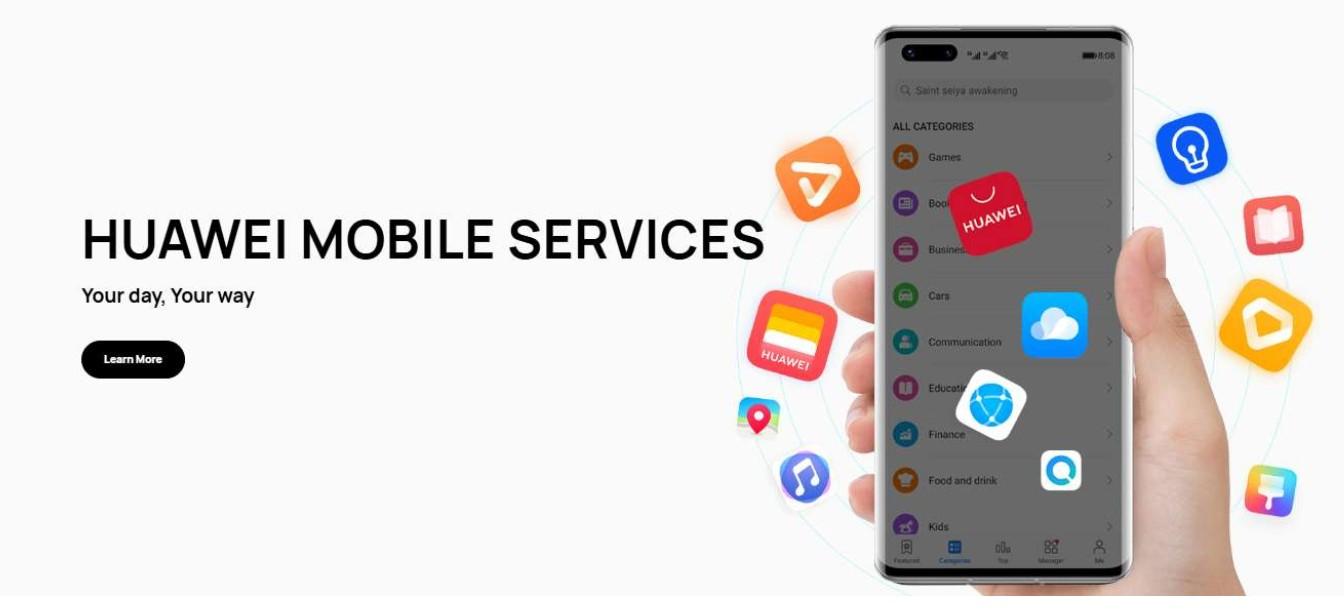Travelers and foreign students are sometimes frustrated when their favorite applications stop operating after they cross borders. Streaming platforms, social media applications, and financial systems may display errors or become unreachable. This arises because app availability is determined by country-specific laws, store policies, and local constraints. Staying connected, engaged, and productive when traveling overseas needs some planning and strategic thinking. You may continue to use the applications you rely on every day if you understand why these difficulties arise and how to deal with them securely. The appropriate strategy enables easy access while maintaining security throughout your stay abroad.
Why Do Some Apps Not Work Abroad?
Geo-restrictions and Licensing Rules
Many applications and streaming services follow rigorous license agreements that differ by location. A show you watch in one location may not be accessible elsewhere because the provider only obtained rights for particular markets. Similarly, music platforms, gaming applications, and even news services may restrict access outside of their permitted zones. This causes frustration for tourists who are suddenly unable to use the applications they have paid for. Geo-restrictions use your device’s IP address to determine location. Once detected, the app restricts content or access completely. Understanding these laws explains why digital freedom varies across countries.
Local Internet Regulations
Some governments enforce severe internet rules, limiting access to worldwide apps. To maintain control over internet communication, governments may restrict specific social media networks, messaging services, or news publications. Bans on programs such as WhatsApp and Skype, as well as particular websites, are popular examples. These restrictions are intended to align internet use with local laws and rules. For students and tourists, this sometimes entails losing direct access to familiar services. The experience can be isolating, especially when contact options are limited. Knowing the local internet restrictions allows tourists to plan ahead of time and find safe ways to stay connected while not breaching the law.
Device or App Store Limitations
Even if an app works internationally, device or store settings may prevent downloads. If your account is restricted to a single area, certain applications will not show overseas. For example, if your shop shifts areas, a banking app from your native nation may disappear. Certain apps may also be limited to particular devices owing to compatibility requirements. Travelers who rely on important instruments frequently find these obstacles too late. Updating account settings or preparing ahead of time avoids annoyance and ensures that necessary applications are available at all times.
How Can You Access International Apps Safely?
Use of Reliable VPN Services
A Virtual Private Network (VPN) allows you to circumvent geo-restrictions by concealing your true location. A VPN allows you to connect to servers in your home country and use apps as if you’ve never left. This is especially handy for streaming, banking, and messaging applications. However, safety is important. Free VPNs might jeopardize your data, slow down your connection, and expose you to advertisements and viruses. Using a reputed premium VPN offers robust encryption and consistent performance. Travelers and students should look for services with an established track record. Using a secure VPN protects your data while providing worldwide app access.
Switching App Store Country Settings
Sometimes the remedy is to change your device’s store settings. By resetting your account to your home country, you can regain access to applications that vanished overseas. This strategy is suitable for banking apps, student portals, and official services. However, keep in mind that shifting areas may have an impact on payment methods or subscriptions. Always check that you have the correct payment information for the chosen country. Adjusting settings before leaving smooths the transition and avoids downtime while attempting to download or update apps overseas.
Exploring Local Alternatives to Blocked Apps
When an app is entirely banned, finding a local alternative may be the best option. When WhatsApp or Facebook Messenger are restricted, tourists frequently turn to regionally popular applications like WeChat, Line, or Telegram. These applications are typically compliant with local regulations and provide dependable communication choices. The same goes for music, ride-hailing, and food delivery applications; local platforms frequently fill the void left by restricted overseas ones. While alternatives may appear odd at first, learning to use them allows visitors to adjust more quickly. Having these backup solutions means that critical work may continue to be completed without interruption while overseas.
Practical Tips for Students and Travelers Abroad
Preparing Your Devices Before Departure
One of the most prudent procedures is to prepare your gadgets while still at home. Download and update any necessary apps, such as financial tools, study platforms, and entertainment options. Check to see whether your accounts are linked to an email address or phone number that is accessible from overseas. Pre-installing VPNs or communication programs means that you can use them even if app stores are restricted locally. It is also advisable to back up crucial files to cloud storage or external disks. Preparing ahead of time allows you to avoid fumbling for solutions in an unexpected setting. This preemptive strategy saves time and reduces stress on your vacation.
Ensuring Data Security While Using Public Wi-Fi
Public Wi-Fi networks at airports, cafés, and hostels are handy, but they pose concerns. Hackers frequently target open networks to steal sensitive information, such as login credentials or financial information. Travelers who rely on applications for banking, learning, or communicating should exercise caution. Always utilize a VPN while connecting to public Wi-Fi, and avoid accessing sensitive accounts without protection. Disabling automatic connections stops your device from connecting to hazardous networks without your awareness. Simple procedures, such as setting up two-factor authentication, help to increase security. Protecting your data allows you to use applications comfortably and safely overseas.
Keeping Backup Communication Apps Handy
Communication might be challenging if your primary app stops operating when overseas. Keeping backup choices enabled allows you to keep in touch with family, friends, and classmates. For example, if WhatsApp or Skype are blocked, Telegram, Signal, or local messaging applications may still function. Share your backup contact information with critical persons before you leave so they know how to reach you. Some programs also have offline messaging and email integration, which can be handy in locations with limited internet access. Having various choices available ensures that you never lose contact, even if limitations or interruptions impair your favorite app.
Conclusion
Using foreign applications overseas necessitates knowledge, planning, and clever tools. Geo-restrictions, municipal legislation, and retail constraints frequently cause interruptions, but sensible solutions are available. Reliable VPNs, changed shop settings, or local alternatives can help you regain access and stay connected. For Huawei users, learning how to install google play store on huawei can also make app access easier while abroad. Preparing devices before traveling, protecting data on public networks, and keeping backup applications all guarantee a smooth trip. These tactics relieve stress and help students and tourists to focus more on learning, working, or enjoying their vacation. Staying informed and adaptive is vital for overcoming digital hurdles and maintaining ongoing access to critical apps across borders.