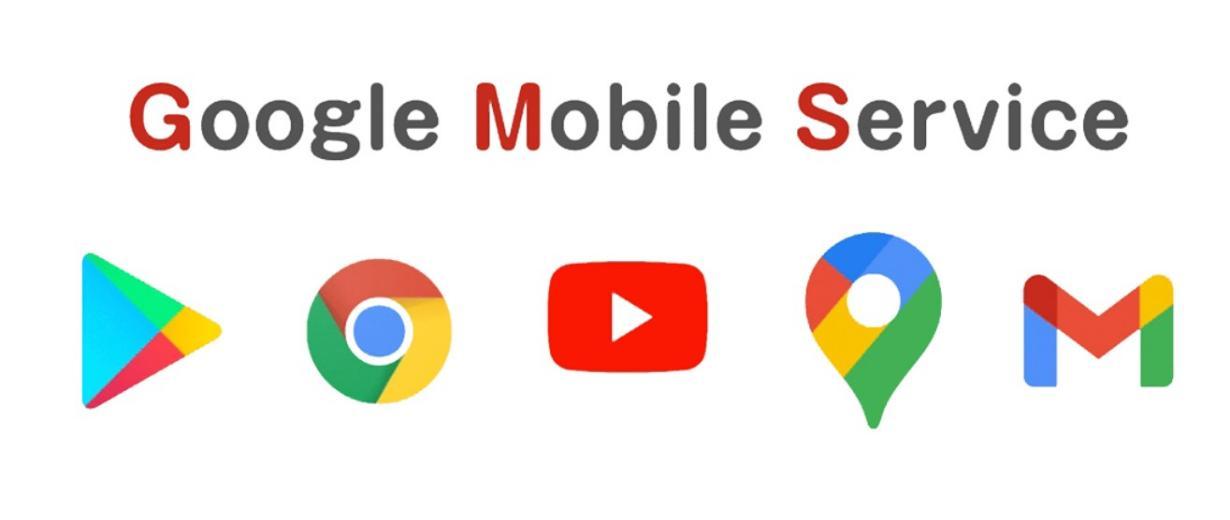Your gadget should be useful to you rather than a drain on your time and energy. With the appropriate technique, a phone, tablet, or laptop may become a dependable companion in daily life. From managing reminders to eliminating unwanted distractions, technology works best when you use clear rules and clever tools. Instead of increasing tension, your gadget may provide greater room for concentration and creativity. The secret lies in optimization. Setting up automation, synchronizing applications, and using features judiciously may help you increase productivity, save time, and make your digital companion seem like a personal assistant rather than a burden.
Why Should You Optimize Your Device?
Save Time with Smart Automation
Automation allows you to complete repetitive jobs faster without requiring ongoing manual effort. Simple activities, such as automatically storing files to the cloud or scheduling email responses, save important minutes each day. When applications handle mundane tasks, you have more time for business or personal projects. Smart assistants can remind you of meetings, change settings, and even handle home gadgets with a single command. Instead of handling several notifications or duties, automation operates silently in the background. Allowing your device to handle little loads frees up space for more important operations, transforming dispersed routines into seamless, predictable processes.
Reduce Digital Stress & Distractions
Constant notifications, alerts, and open applications can cause extra digital stress. By adjusting your device, you create limits that safeguard your concentration and mental energy. “Do Not Disturb” and app timers are two features that can assist in eliminating noise from irrelevant alerts. Navigation is made easier by removing clutter from your home screen and leaving only the most important tools exposed. Using focus modes designed for work or relaxation guarantees that your device complements your mood rather than disrupts it. Each adjustment avoids needless friction, allowing you to remain relaxed and in control. The end effect is a healthy digital environment in which your attention is focused where you want it.
Boost Productivity & Focus
Productivity increases when your technology supports, rather than interrupts, your workflow. Organizing applications into folders, synchronizing calendars, and setting smart reminders allow you to focus on your top priorities. Instead of spending time moving between tools, a well-optimized gadget integrates everything. Voice-to-text functionality enables you to capture thoughts rapidly. Cloud storage guarantees that files are constantly accessible, regardless of device. Even modest habits, such as employing keyboard shortcuts or quick-access widgets, lead to speedier outcomes. With fewer distractions and smoother processes, your focus remains keen, tasks seem lighter, and your daily production organically improves without added strain or effort.
Best Tips to Automate Daily Tasks
Use Task Scheduling Apps
Task scheduling tools help you manage deadlines and everyday routines. Google Calendar, Todoist, and Microsoft To Do allow you to arrange your day into distinct stages. Setting reminders for key appointments, bills, or exercises ensures that nothing is overlooked. Many applications also sync between devices, so updates made on your phone are quickly reflected on your desktop or tablet. Recurring jobs can be scheduled once and handled automatically going forward. By digitally mapping your duties, you may identify your priorities more clearly and lessen mental stress. With a well-planned schedule, your smartphone can accurately and easily direct your time.
Automate Repetitive Actions
Repetitive acts consume energy that could be used elsewhere. Automating them saves time and effort. For example, utilize email filters to organize incoming messages, establish auto-replies for frequently asked questions, or allow programs to update software in the background. Even basic conveniences, such as automatically shutting your phone off during meetings, help to avoid making manual modifications. These modest automations add up, relieving you from small but repetitive activities. With repetition removed from your routine, you can concentrate on creative and strategic tasks while your device manages the background details flawlessly.
Sync Devices for Seamless Workflow
Working across numerous devices is simpler when everything is in sync. Cloud storage systems such as Google Drive or Dropbox ensure that your data is accessible from anywhere. Calendar and note applications update instantaneously, ensuring that you never lose track of plans or ideas. Messaging solutions that sync between phone and computer help to eliminate communication delays. Browser synchronization also helps by storing bookmarks and passwords across several devices. This linked configuration saves time spent seeking, transferring, or repeating tasks. A synchronized system integrates disparate tools into a single continuous workflow. Wherever you are, your device adjusts, allowing you to transition seamlessly from one job to another.
Conclusion
Making your gadget perform for you begins with simple decisions that yield significant effects. Automation, task scheduling, and synchronizing transform technology into a useful tool rather than a cause of stress. By eliminating distractions and simplifying processes, you can safeguard your time and attention. The idea is not to utilize additional applications, but to make better use of the ones you already have. For example, even if Huawei can’t use Google services, users can still rely on alternative apps to achieve smooth performance. A well-optimized gadget increases productivity, keeps you organized, and decreases mental burden. When your digital tools function smoothly in the background, you get the flexibility to focus on what is actually important in business and life.